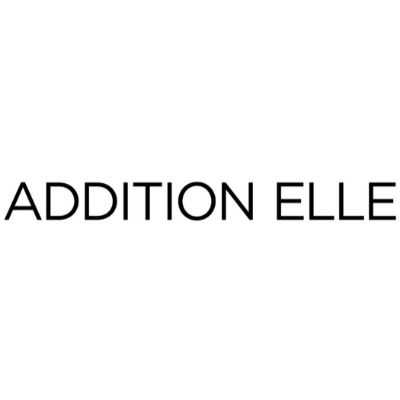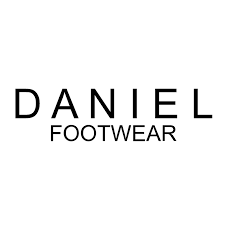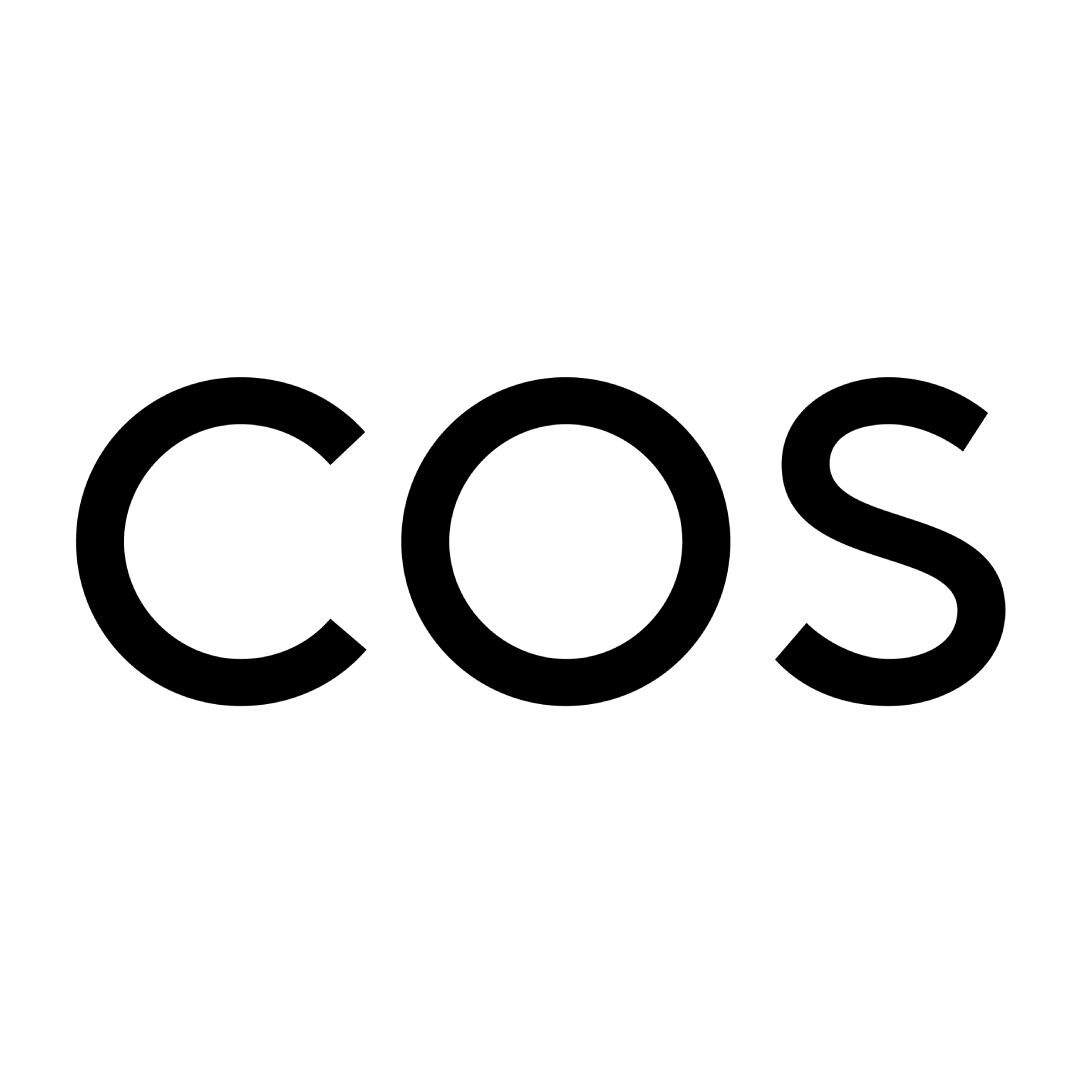
Promozioni per COS
Promozioni attive 0Statistiche sulle promozioni
Come usufruire della promozione
To start your checkout at COS simply click on the black shopping bag icon in the top right-hand corner of the page, followed by the dark-gray 'proceed to shopping bag' button once you've added your final item to your bag. Once in your shopping bag, you can a promo code to your order by looking on the right side of the page for the 'Got a promotion code?' text, located above the order total. Click the text to expand the promo code box - enter the code and hit the white 'add' button to apply it to the order. Once again, click the dark-gray 'proceed to checkout' button to continue. At this point, you'll need to either sign in, create a COS account, or continue as a guest - once this is done, you'll be redirected to the checkout page. Enter your contact details, followed by your delivery and payment details and place your order to finish.
Politica sul rivenditore
If you need to make a return with COS, you can do so within 14 days of receiving your order. Any items marked Final Sale cannot be returned. To make your return, fill in the returns note that was included with your original order (making sure to include a return code for why you are sending the item back). Attach the pre-paid UPS label you were sent in your original parcel, taking care to cover the old delivery information. Finally, drop off your return at your nearest UPS location.
COS offers two main methods of delivery: Standard delivery, which is FREE for orders over $140 and $6 for orders under (delivery time is 1-5 working days), and Express delivery, which costs $12 and takes 1-2 working days to arrive.
Descrizione generica della promozione
Email Sign Up: Subscribe to the COS email mailing list to get 10% off your first order with them.
Seasonal Sale: COS offers a few major sales, usually in summer, early fall and Christmas. Keep an eye on the homepage to shop up to 50% off when the sale is live.